hello friends .....this post is all about BOOT ERRORS in Windows XP. here some solution provide for boot errors. here are some errors and solutions.......
\WINDOWS\SYSTEM32\CONFIG\SYSTEM
2) XP could not start becoz the following file is missing or corrupt:
\WINDOWS\SYSTEM32\CONFIG\SOFTWARE
3)Stop:c0000218{Registry File Failure}The registry cannot load the hive (file):
\SystemRoot\System32\Config\SOFTWARE or its log or alternate
" see above files are registry files. Above errors you face becoz of improper system power-off or power-cut. but don't worry i'm here to help you......:-) "
Steps :-
* Insert the Windows XP CD-ROM into the CD-ROM drive, and then restart the computer. and boot from XP CD.
* When the "Welcome to Setup" screen appears, press R to start the Recovery Console.
* If you have a dual-boot or multiple-boot computer, select the installation that you want to access from the Recovery Console. ( press the no. for infected os drive )
* When you are prompted to do so, type the Administrator password. If the administrator password is blank, just press ENTER.
" As i sayed these files are registry files ...so you need to take backup of that files following commands help you to take backup in recovery console, follow the following commands " (remember after every cmd press enter )
1. md tmp
2. copy c:\windows\system32\config\system c:\windows\tmp\system.bak
3. copy c:\windows\system32\config\software c:\windows\tmp\software.bak
4. copy c:\windows\system32\config\sam c:\windows\tmp\sam.bak
5. copy c:\windows\system32\config\security c:\windows\tmp\security.bak
6. copy c:\windows\system32\config\default c:\windows\tmp\default.bak
" following picture will help you more "
" OK.. you have taken the backup ... now delete the previous corrupted registry files "
1. delete c:\windows\system32\config\system
2. delete c:\windows\system32\config\software
3. delete c:\windows\system32\config\sam
4. delete c:\windows\system32\config\security
5. delete c:\windows\system32\config\default
" ok ...now the corrupted registry files are deleted ...now lets do the final and important stage "
1. copy c:\windows\repair\system c:\windows\system32\config\system
2. copy c:\windows\repair\software c:\windows\system32\config\software
3. copy c:\windows\repair\sam c:\windows\system32\config\sam
4. copy c:\windows\repair\security c:\windows\system32\config\security
5. copy c:\windows\repair\default c:\windows\system32\config\default
" Done...congragulations you sucssefully solved the problem " now entre EXIT and reboot the machine.
( Note This procedure assumes that Windows XP is installed to the C:\Windows folder. Make sure to change C:\Windows to the appropriate windows_folder if it is a different location. )
"if you have face any errors please let me know you can simply post the error in comments of this post and i will help you "
if like my blog dont forgot to share it on Facebook and help others ....
**************************************$$$$THANK$$$$**********$$$$YOU$$$$*********************************************
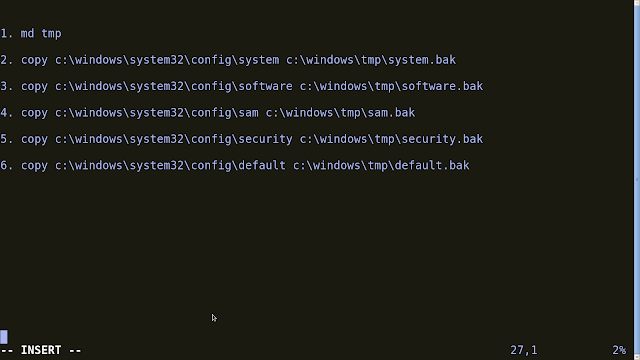


No comments:
Post a Comment